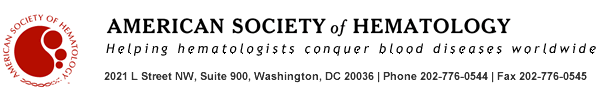Frequently Asked Questions - General
For optimal viewing experience of ASH Image Bank, please use a standards-compliant browser such as Google Chrome or Firefox or Internet Explorer 10 or above.
How do I Upload / Contribute images to ASH Image Bank
Please visit our Uploading images page for instructions on how to upload images to ASH Image Bank.
What types of images I can upload?
You can upload images in most formats, but only JPEG, TIFF and PNG are natively supported. Other formats will be converted to JPEG. Only high quality images in terms of clarity and quality of the stain will be accepted. Please, no cell phone photos.
Note: The original, completely uncompressed version of your content is always saved to ASH Image Bank, along with several alternate photo sizes for you to use around the web.
Image description
Image description (required)
A description using current WHO classification should accompany all images. The description should also state the notable features of the image, as many users are students are trainees. Sufficient data should be included to support the morphology being shown to confirmthe diagnosis (flow cytometry, special stains, cytogenetics, etc..). Descriptions not meeting these criteria will be rejected.
Are there any parameters for the Image that I am able to upload?
Yes. Some parameters have been placed to help ensure image quality on listings and reports.
- Image must be no larger than 4MB in size.
- 800 pixels width
- Scale height accordingly
- Each image must be around 300 dpi. Though this won’t hold you up from uploading the images but It has higher probability of getting rejected due to the quality
Why is there a file size limit on photos?
The maximum file size limit of 4 megabytes (MB) is to ensure faster processing and upload times. Larger files will require more memory and bandwidth to process. This can also be affected by how fast your computer is. The larger the file size that is being uploaded, the longer it can take to process.
For example, uploading 10 images that are about 3MB each, works out to about 30MB to upload. Uploading 30MB can take up to 5 -10 minutes on a fast connection, and much longer on slower DSL or dial-up connections. For best performance, your image should be between 700kB and 2MB.
Why is my Image taking so long to upload?
Processing the image uploads can result in using up too many system resources or bandwidth. If you have an older computer or a slow network connection, please be patient while your uploads are processed. Reducing the file size of your image can help to speed up this process.
A useful tip for users on older machines or slower network connections is to upload a few images at a time. Upload a few images, wait to see that your images are showing correctly, and then upload some more. There is a limit to upload 10 images at a time.
Can images in a PowerPoint presentation be used?
Yes, the best way to convert PowerPoint images is to do a File, Save As, JPG file format. This will make each page of your PowerPoint into a separate image file, which you can then upload.
How do I categorize my image Upload?
Categorizing your image is critical for it to be found on the Image Bank browse page. You will be prompted to categorize your Images upon upload.
The ASH Image Bank taxonomy has three levels. Just type in a category name or abbreviation to find the category and then select it. One image can only have one category assigned to it.
How do I upload a set or create a collection of images?
When selecting multiple images you will be promoted a question “If you wish to create a Image set” Click on yes and type in the Image and Image set metadata information and click on the “Done” button to proceed towards submitting the Image set.
I uploaded my image, but they are not showing on the ASH Image Bank.
ASH administrators review all images before they enter the Image Bank. Upon submission, your image will enter a queue for administrative and expert review. Any inappropriate or irrelevant submissions will be immediately rejected.
Images may take up to 2 weeks to appear in the Image Bank, but most images will be approved within a matter of days. The best way to encourage rapid acceptance is to provide accurate data and tagging for your upload.
You will be informed via email on Acceptance or Rejection of your image.
I cannot see my images on the ASH Image Bank, after it has been approved by ASH Administrator
Please allow some time for the system to process your approved image upload.
Typically, image will appear within 2 hours of a successful upload.
If you have waited more than 2 hours, and still cannot see your image, then please email [email protected]